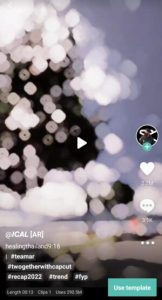26 January, celebrated as Republic Day in India, is a significant day of national pride and patriotism. In recent times, a new trend has emerged on social media: creating 3D photo edits to celebrate this special occasion. These photos, which can be created with just a few clicks using AI-powered tools, have gained immense popularity. If you’re interested in creating your own 3D photo edits for 26 January, this guide will walk you through the process step-by-step. By the end, you’ll know how to use an AI website to create these impressive images easily and efficiently.
Getting Started with 3D Photo Editing
To begin creating your 3D photos, you’ll need to visit a website like Bing Image Creator. Here’s a simple guide to get you started:
- Access the Website: Open your web browser and search for “Bing Image Creator.” Click on the link to the website.
- Create an Account: If you’re using the website for the first time, you’ll need to create an account. This process is straightforward, but if you encounter any difficulties, you can find helpful tutorials on YouTube.
- Using Prompts: After logging in, you’ll see a box where you can enter a prompt. A prompt is a description of the image you want to create. For instance, if you want an image of a boy saluting the national flag, you can describe it in detail. Below, we’ve provided some example prompts that you can use or modify according to your needs.
Example Prompts for 26 January 3D Photo Editing

3D Ai Photo Editing
Face Change Photo Editing
Prompts for Boys
- Saluting the Flag: A 20-year-old boy saluting the national flag of India, wearing a shirt with the Indian flag print, “LOKESH,” and the number 26. The shirt also has “Republic Day” written in small letters on the back in bold fonts. This is a 3D illustration.
- Realistic Portrait: Generate a realistic image of a 20-year-old boy wearing a white T-shirt, blue jeans, and sneakers, with the name “LOKESH” on his T-shirt. The boy stands on a road, holding the Indian national flag, with the Red Fort in Delhi in the background. The sky has “Happy Republic Day” written in it. Create a realistic, high-quality image.
- Patriotic Scene: “Happy Republic Day 26th January 2024” is written on a large Indian flag. A 25-year-old boy stands in front of it, wearing an army-fit T-shirt with “YOUR NAME” written on it, holding the Indian flag. This is an art painting-style realistic high-quality photo.
- Celebratory Character: A teenager, animated 3D character of a boy, celebrating Republic Day in Delhi. He is wearing a colorful shirt with “YOUR NAME” on it and holding a flag, with a blue sky and doves flying in the background.
Prompts for Girls
- Saluting the Flag: A 20-year-old girl saluting the national flag of India, wearing a shirt similar to the Indian flag with “LOKESH” and the number 26. The shirt has “Republic Day” written in small letters on the back in bold fonts. This is a 3D illustration.
- Patriotic Scene: “Happy Republic Day 26th January 2024” is written on a large Indian flag. A 25-year-old girl stands in front of it, wearing an army-fit T-shirt with “YOUR NAME” written on it, holding the Indian flag. This is an art painting-style realistic high-quality photo.
Creating and Downloading Your 3D Photo
Once you’ve selected or modified a prompt, enter it into the prompt box and click “Create.” The website will generate an image based on your description. If the image isn’t to your liking, you can refine your prompt and try again. Once you’re satisfied with the result, download the image by clicking on the three dots on the site and selecting the download option. If downloading doesn’t work, you can always take a screenshot.
Creating Videos from 3D Photos
If you’d like to create a video using your 3D photos, you can use a CapCut template. Click on the template link provided, which will open directly in the CapCut app. Add your photos to the template, and you’ll have a video ready to share.
Frequently Asked Questions(FAQs)
-
What is a 3D photo edit for 26 January?
A 3D photo edit for 26 January is a digitally created image that celebrates India’s Republic Day, often featuring patriotic themes, national symbols, and artistic elements. -
How can I create a 3D photo edit?
You can create a 3D photo edit using AI-powered tools like Bing Image Creator. Simply enter a descriptive prompt, and the tool will generate the image for you. -
Do I need technical skills to create these images?
No, creating these images is user-friendly and requires no advanced technical skills. You only need to describe the image you want, and the AI tool does the rest. -
Can I use these images commercially?
The use of images generated by AI tools depends on the tool’s licensing agreements. Always check the terms of service before using images for commercial purposes. -
Is it possible to make videos from these 3D photos?
Yes, you can use video editing tools like CapCut to create videos from your 3D photos. Templates are available to simplify the process.
Conclusion
Creating 3D photo edits for 26 January is an exciting way to celebrate Republic Day and showcase your creativity. With AI-powered tools, you can easily generate high-quality, realistic images with just a few clicks. Whether you’re creating these images for personal use or to share on social media, this guide provides all the information you need to get started. Remember to experiment with different prompts and settings to achieve the best results, and enjoy the creative process!