In today’s digital landscape, video creation is an exciting and creative way to engage audiences, and apps like VN Video Editor make this process easier. One of the trending video styles is using Free Fire VN Template Codes to create quick and professional-looking videos in just a few clicks. This post will walk you through everything you need to know about Free Fire VN Template Codes, from where to find them, how to use them, and how to customize them to suit your needs.
By the end of this guide, you’ll be able to make videos like a pro with VN Video Editor and Free Fire templates!
What is VN Video Editor?
VN Video Editor is a free, feature-packed video editing application that is available for download on the Google Play Store. It provides a variety of video templates that help users create videos easily and quickly. The app is particularly popular for its flexibility, ease of use, and ability to work with templates such as Free Fire VN Templates, which have been widely used to create gaming videos, montages, and trendy social media content.
What is a Free Fire VN Template Code?
A Free Fire VN Template Code is a project file or code that can be imported into VN Video Editor. This template contains pre-designed sequences, transitions, effects, and elements related to Free Fire, a popular battle royale game. By using these codes, you can easily create and customize Free Fire-themed videos without needing advanced editing skills.
How to Get Free Fire VN Template Codes
To get a Free Fire VN Template Code, follow these steps:
- Search for Templates Online: You can find VN templates on websites, social media platforms, or template-sharing communities. Keywords like “Free Fire VN Template Code” or “VN Template New Trend” can help you discover the most up-to-date templates.
- Download the Template: Once you find a suitable template, download it to your device. These templates are often shared as files with a “.cc” extension.
- Join Template Communities: Many users share template codes through platforms like Telegram or Discord. Joining these communities can give you access to exclusive and creative VN templates for Free Fire videos.
How to Use Free Fire VN Template Code in VN Video Editor
Step 1: Install VN Video Editor
First, download and install the VN Video Editor app from the Google Play Store or the App Store.
Step 2: Import the Template Code
- Open the VN app on your device and tap the “+” icon to start a new project.
- Select the Import option to browse your files and select the template code you previously downloaded.
Step 3: Customize the Template
Once the template is imported, you can see a pre-arranged video layout. Here’s how you can customize it:
- Replace media: Tap on the images, videos, or audio elements to replace them with your own files. You can select media from your gallery or use the built-in library in VN.
- Adjust timings: Modify the length of any clip or transition by dragging its edges. This lets you control the speed and pacing of your video.
- Edit text and overlays: Many templates include text overlays, stickers, or other graphics. You can modify the text, fonts, colors, and positions to match your theme.
Step 4: Apply Effects and Filters
VN Video Editor also allows you to apply filters and effects to enhance the visual appeal of your video. Experiment with different options to create a polished and professional-looking video.
Step 5: Preview and Save
Before finalizing, preview the video to ensure everything looks as desired. Fine-tune the visuals, timing, and audio until you’re satisfied. Once you’re happy with the result, save and export the video for sharing.
Download Free Fire VN Template Code
To access the Free Fire VN Template Code, download it directly from the provided link or take a screenshot of the image below. This template will help you create stunning Free Fire-themed videos in minutes.

TEMPLATE LINK
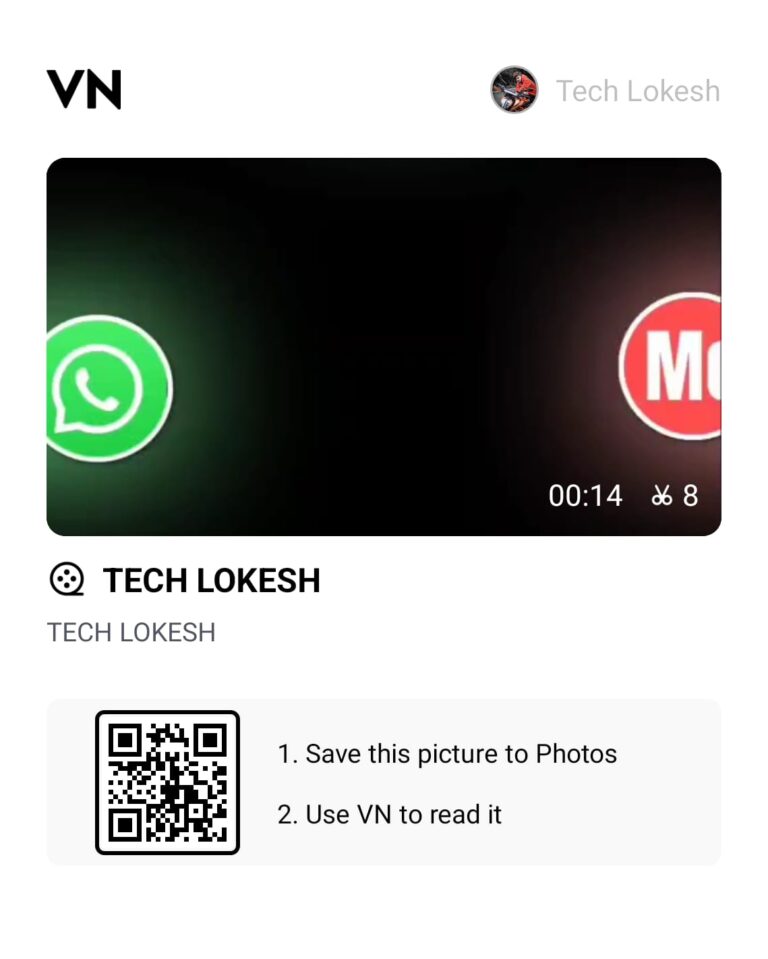
Frequently Asked Questions(FAQs)
1. What is a Free Fire VN Template Code?
A Free Fire VN Template Code is a pre-designed project file used in VN Video Editor. It allows users to quickly create Free Fire-themed videos by importing the template and customizing it.
2. Where can I find Free Fire VN Template Codes?
You can find these template codes on social media platforms, template-sharing communities, and dedicated channels on Telegram or Discord.
3. Is VN Video Editor free to use?
Yes, VN Video Editor is completely free to download and use. It includes many powerful features and editing tools without any cost.
4. Can I customize the Free Fire VN Template after importing it?
Absolutely! You can replace media elements, adjust timing, apply filters, and change text overlays to personalize the template to your liking.
5. What are the advantages of using VN Video Editor for Free Fire videos?
VN Video Editor offers an intuitive interface, pre-designed templates, and a range of customization options, making it ideal for quickly creating professional-looking gaming videos.
Conclusion
Creating trendy, high-quality videos has never been easier with the VN Video Editor and Free Fire VN Template Codes. Whether you’re a content creator, gamer, or just someone looking to make fun and creative videos, this guide provides you with the tools and steps needed to start making your own engaging videos. Don’t forget to explore different templates, customize them to your style, and share your masterpieces with the world!
If you found this guide helpful or have any questions, feel free to leave a comment below. We’re here to help!


