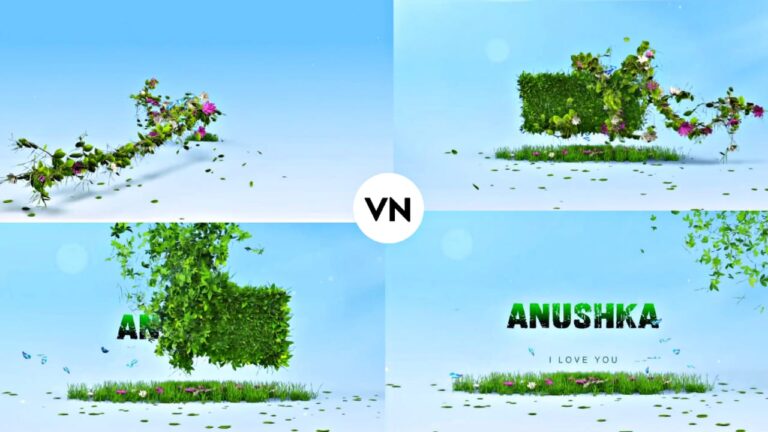In today’s digital age, creating unique and eye-catching content for social media is essential for standing out and gaining attention. One such trend that has emerged recently is creating Leaves Name Art Videos. These videos, which feature beautifully designed names crafted from leaves, are gaining traction on platforms like Instagram due to their visual appeal and creativity. In this guide, we will walk you through the process of creating these videos using two popular applications: VN Video Editor and PixelLab. By following these steps, you can quickly produce captivating Leaves Name Art Videos that are sure to garner a positive response from your audience.
Creating Leaves Name Art Videos involves several steps, including designing the Name with a specific font and color, making the Name transparent, and integrating it with a background video. This tutorial will detail each step, ensuring that you have all the information needed to create stunning videos effortlessly. So, let’s get started and dive into the creative process of making Leaves Name Art Videos that will wow your followers on Instagram.
Step-by-Step Guide to Creating Leaves Name Art Videos
Applications Needed
To create a Leaves Name Art Video, you will need two applications:
- VN Video Editor
- PixelLab
Creating the Name Art in PixelLab
- Open PixelLab: Launch the PixelLab application on your device. You will be greeted with a simple interface.
- Write Your Name: Navigate to your account and enter your Name.
- Change Font: To customize the font, click on the ‘Add Font’ option and choose your desired font style.
- Change Color: Next, adjust the text color by selecting the ‘Color’ option and picking your preferred hue.
- Make the Name Transparent: To make your Name transparent, select the ‘Transparent’ option.
- Save the Name: Click on the save icon at the top to save your transparent name design.
Downloading Background Videos
To add a visually appealing background to your video:
- Download Background Video: Locate the download option within the app to save the video to your mobile device.


Integrating Name Art with Background in VN Video Editor
- Open VN Video Editor: Launch the VN app and start a new project by clicking on the plus icon.
- Add Background Video: Import the background video you downloaded earlier.
- Pause and Add Name Art: Play the video and pause at the desired frame. Then, add the name art by selecting the ‘Video and Photo’ option and dragging the name layer to extend its duration.
- Export Video: Save your project by clicking the export option at the top.
Final Adjustments in VN Video Editor
- Open a New Project: Start a new project in the VN app.
- Add Previous Video and New Background: Import the video you just created and add a new background video if needed.
- Adjust Video Size: Use the ‘Fill’ or ‘Flower’ option to make the video full size.
- Apply Chroma Key: Select the video layer, click on the ‘Chroma’ option, and adjust the circle to blend the name art seamlessly into the background.
Frequently Asked Questions(FAQs)
What is Leaves Name Art Video?
Leaves Name Art Video is a creative trend where names are designed using leaf patterns and integrated into a video format, making them visually appealing for social media platforms like Instagram.
Which applications are needed to create Leaves Name Art Videos?
You need VN Video Editor and PixelLab to create these videos.
How do I make my Name transparent in PixelLab?
After writing your Name and customizing the font and color, select the ‘Transparent’ option to make the Name transparent.
How can I add a background video to the VN Video Editor?
Start a new project, click on the plus icon, and import the background video from your device.
What is the purpose of the Chroma key in VN Video Editor?
The Chroma key is used to blend the name art seamlessly into the background video by adjusting the transparency and alignment.
Conclusion
Creating Leaves Name Art Videos is a fun and innovative way to engage your audience on social media. By using the VN Video Editor and PixelLab applications, you can easily craft visually stunning videos that highlight your creativity and stand out in the crowded digital landscape. Follow this guide to produce captivating Leaves Name Art Videos that are sure to attract attention and elevate your social media presence.