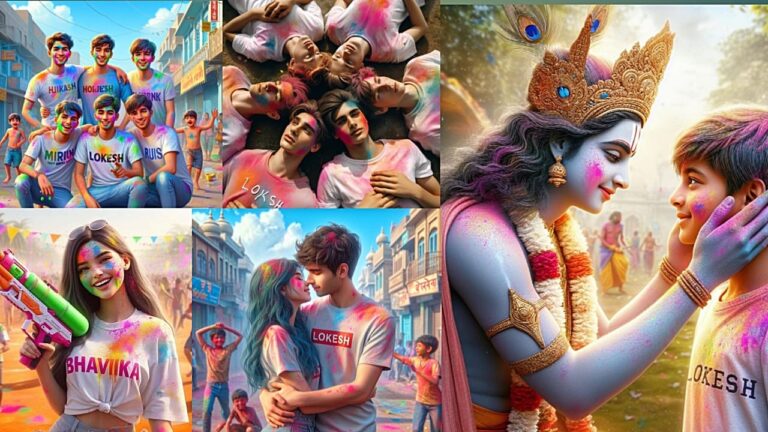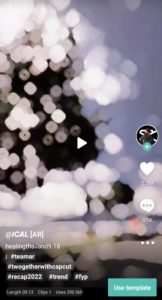In this article, we will explore how to create amazing Holi photos using AI prompts. Holi, the festival of colors, offers a perfect backdrop for vibrant and joyful photographs. With the help of AI, you can now easily create stunning Holi-themed photos. This trend is gaining popularity on social media, and by following the steps in this guide, you can create and share your own unique Holi photos, garnering great responses from your audience. Read on to learn how to achieve this using an AI website and specific Holi prompts.
How to Create a Happy Holi AI Photo Editing Prompt
To begin creating your own Holi photo, follow these steps:
- Visit Bing Image Creator: Open Google and search for “Bing Image Creator.” Click on the website link that appears.
- Create an Account: If you’re using the website for the first time, you’ll need to create an account. If you face any issues, search for a tutorial on YouTube.
- Enter a Prompt: Once your account is set up, you’ll see a prompt box. Enter a prompt to describe the photo you want to create. Below, we’ve provided some sample prompts that you can use or modify according to your preference.
- Customize the Prompt: Adjust the prompt details to fit your photo requirements. For instance, if creating a photo for a girl, replace “boy” with “girl” and customize the names accordingly.
- Generate and Download: Click “Create” to generate the photo. If the result isn’t satisfactory, click “Create” again to try a different version. To download the image, click on it, select the three dots, and choose the download option. If direct download doesn’t work, take a screenshot.
To create videos from these photos, use CapCut templates. Click on the template link provided below, open it in CapCut, add your photos, and create a video.
Holi AI Photo Editing Prompts
Below are some specific prompts to help you create high-quality, realistic Holi photos:
3D Ai Photo Editing
- Prompt 1: Create a realistic image of an 18-year-old boy with Lord Krishna and Radha playing Holi. The boy wears a colorful white kurta with “LOKESH” written in bold black letters. Both are smiling in a colorful environment.

- Prompt 2: Generate a high-quality image of Lord Krishna touching the face of a 20-year-old Indian boy. The boy wears a white T-shirt with “Lokesh” written boldly. Both are smiling at each other with a colorful Holi festival background.

- Prompt 3: Create a realistic photo of a 20-year-old boy applying red gulal to the cheek of an 18-year-old girl wearing a pink T-shirt. The background features people playing Holi on the street.

- Prompt 4: Generate a realistic image of a 20-year-old boy and a 17-year-old girl celebrating Holi with a chest-to-chest hug and kiss. The background includes children playing and uncles drinking tea at a shop.

- Prompt 5: Create a realistic image of a 20-year-old boy celebrating Holi with a 16-year-old girl in a pink lehenga. The scene is set on a rainy street with a beautiful, realistic, and hyper-realistic photo.

Frequently Asked Questions (FAQs)
What is an AI photo editing prompt?
An AI photo editing prompt is a descriptive text input that guides the AI in creating a specific image based on the details provided.
How do I customize my Holi photo prompt?
Adjust the details in the prompt to match your desired outcome, such as changing gender, names, or specific actions.
What should I do if I don’t like the generated photo?
Click “Create” again to generate a new version. Each click produces a slightly different image.
How can I use CapCut templates with my AI-generated photos?
Click on the CapCut template link, add your AI-generated images, and create a video within the CapCut app.
Can the generated photos be edited further?
Yes, you can use photo editing software to make additional adjustments to the AI-generated images.
Conclusion
Creating beautiful Holi photos using AI prompts is a fun and innovative way to celebrate and share the festival of colors. By following the steps and using the prompts provided, you can quickly generate unique and vibrant photos that capture the essence of Holi. Remember to experiment with different prompts and customize them to create personalized images that will stand out on social media. Enjoy the creative process and share your colorful creations with the world!