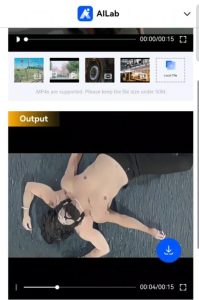Creating anime videos and sharing them on social media can lead to significant engagement and a positive response from viewers. This article will guide you through the process of making anime videos using an AI website, helping you create captivating content with ease. By following these steps, you’ll be able to produce high-quality anime videos that stand out.
Introduction to Wondershare AI Lab
Wondershare AI Lab is a versatile platform designed to assist users in various aspects of digital content creation, including design, sound, communication, and video editing. It offers a wide array of tools specifically tailored for editors, making it an ideal choice for creating anime videos.
How to Edit Anime Videos
To create anime videos, you’ll need to use the Wondershare AI Lab. This platform provides free tools that allow you to transform your regular videos into animated cartoons. Here’s a step-by-step guide:
-
Accessing Wondershare AI Lab:
-
- Open Google and search for “Wondershare AI Lab.” Alternatively, you can use the provided link to access the website directly.
- Once on the website, you’ll be greeted with a simple interface. Click on “Explore More” to see all available options.
-
Creating Your Anime Video:
- Look for the option labeled “Create Anime Video” and click on it.
- You will see an option to upload a local file. Select the video you want to convert into a cartoon from your device.
- After uploading, wait for about 1 to 2 minutes while the AI processes your video.
-
Finalizing and Downloading:
- Once your video is ready, you can preview it to ensure it meets your expectations.
- To save the video, click on the download option at the bottom of the page. Your anime video will be saved to your device and ready for sharing on social media.
Frequently Asked Questions(FAQs)
What is Wondershare AI Lab?
Wondershare AI Lab is a free public platform that provides various tools for design, sound, communication, and video editing, specifically tailored for creating and editing anime videos.
How can I create anime videos using Wondershare AI Lab?
You can create anime videos by visiting the Wondershare AI Lab website, uploading your video, and using the AI tools to transform it into a cartoon. The process is simple and takes only a few minutes.
Is Wondershare AI Lab free to use?
Yes, Wondershare AI Lab offers many free tools for video editing and other creative tasks, making it accessible for anyone looking to create anime videos.
Can I use Wondershare AI Lab on my mobile device?
Yes, Wondershare AI Lab is accessible through web browsers so that you can use it on both desktop and mobile devices.
How long does it take to create an anime video?
The process of converting a regular video into an anime video typically takes about 1 to 2 minutes, depending on the length and complexity of the original video.
Conclusion
Creating anime videos is a straightforward process with the help of Wondershare AI Lab. This platform provides all the necessary tools to transform your videos into engaging cartoons, perfect for sharing on social media. If you have any questions or face any issues, feel free to ask in the comments below. Stay tuned for more informative posts and happy video-making!
By following this comprehensive guide, you’ll be able to create high-quality anime videos that capture the attention of your audience and elevate your social media presence.