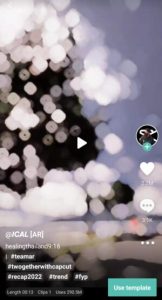In today’s digital age, visual content is king, especially on social media platforms like Instagram, where eye-catching images can make a significant impact. One trend that has been gaining popularity is the creation of 3D social media images. These images give the illusion of depth and make your posts stand out. If you want to create stunning 3D images for your social media profiles in just a few clicks, you’re in the right place. This guide will walk you through the process, including using AI tools and Capcut templates to create videos from your photos.
Creating 3D images might sound complicated, but with the right tools and prompts, it can be straightforward and quick. In this guide, we’ll explore how to use the Bing Image Creator to craft these engaging visuals. We’ll also provide you with specific prompts to help you get started, whether you’re creating images for a boy or a girl character. By the end of this article, you’ll be equipped with all the knowledge you need to create and share your own 3D social media images.
Getting Started with Bing Image Creator
Accessing the Tool
First, open your browser and go to Google. Search for “Bing Image Creator,” and click on the relevant link to open the website. If it’s your first time using the site, you’ll need to create an account. This process is straightforward, but if you encounter any issues, numerous tutorials on YouTube can guide you through it.
Creating Your Image
Once logged in, you’ll see a prompt box. This is where you can enter specific descriptions (prompts) to generate your 3D image. Below, we’ve provided some sample prompts to get you started. You can copy these prompts, paste them into the box, and modify them to suit your needs. For instance, if the prompt is for a boy character but you want a girl character, change the relevant details.
Generating the Image
After entering your prompt, click on the “Create” button. The tool will take a few moments to generate the image. If the result isn’t to your liking, you can click “Create” again to generate a new image. Once you’re satisfied, you can download the image by clicking on the photo and selecting the download option from the three-dot menu.
Using Prompts for 3D Image Creation
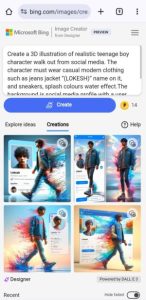
3D Ai Photo Editing
Prompts for Boy Character
- Prompt Example 1: Create a 3D illustration of a realistic teenage boy character walking out from social media. The character must wear casual modern clothing such as a jeans jacket with the name “LOKESH” on it and sneakers with splash colors water effect. The background is a social media profile with the username “LOKESH” and a profile picture of him with a beautiful sky cover.
Prompts for Girl Character
- Prompt Example 1: Create a 3D illustration of a realistic teenage girl character walking out from social media. The character must wear casual modern clothing such as a jeans jacket with the name “RUHI” on it and sneakers with splash colors water effect. The background is a social media profile with the username “RUHI” and a profile picture of her with a beautiful sky cover.
Creating Videos with Capcut Templates
If you want to take your content a step further and create a video from your 3D images, you can use Capcut templates. Capcut is a user-friendly video editing app that allows you to transform your images into engaging videos. Here’s how:
- Access the Template: Click on the provided link for the “Healing Thailand 9.16 Capcut Template.” This link will take you directly to the template in the Capcut app.
- Add Your Images: Once in the template, add your 3D images to create a video. The app will guide you through the steps to customize the video with your chosen photos.
- Export and Share: After editing, you can export the video and share it on your social media platforms.
Frequently Asked Questions(FAQs)
What is a 3D social media image?
A 3D social media image is a visual that uses shading, perspective, and design elements to give the illusion of depth, making the image appear three-dimensional.
Is it free to use Bing Image Creator?
Yes, Bing Image Creator offers a free version, although certain features may require a premium subscription.
Can I use these images for commercial purposes?
It’s best to check the licensing terms of the AI tools you use, as some may restrict commercial use.
How can I make my images more engaging?
Use vibrant colors, dynamic poses, and creative backgrounds. Customizing prompts to match your brand or personal style can also enhance engagement.
Do I need any design skills to create these images?
No, the tools mentioned are user-friendly and designed for beginners. You don’t need any prior design skills to create stunning 3D images.
Conclusion
Creating 3D social media images is an exciting way to elevate your content and make it more engaging. By following the steps outlined in this guide, you can easily create impressive visuals that will captivate your audience. Whether you’re using Bing Image Creator to design your images or Capcut to turn them into videos, these tools make the process simple and accessible. Don’t hesitate to experiment with different prompts and styles to find what works best for you. Happy creating!