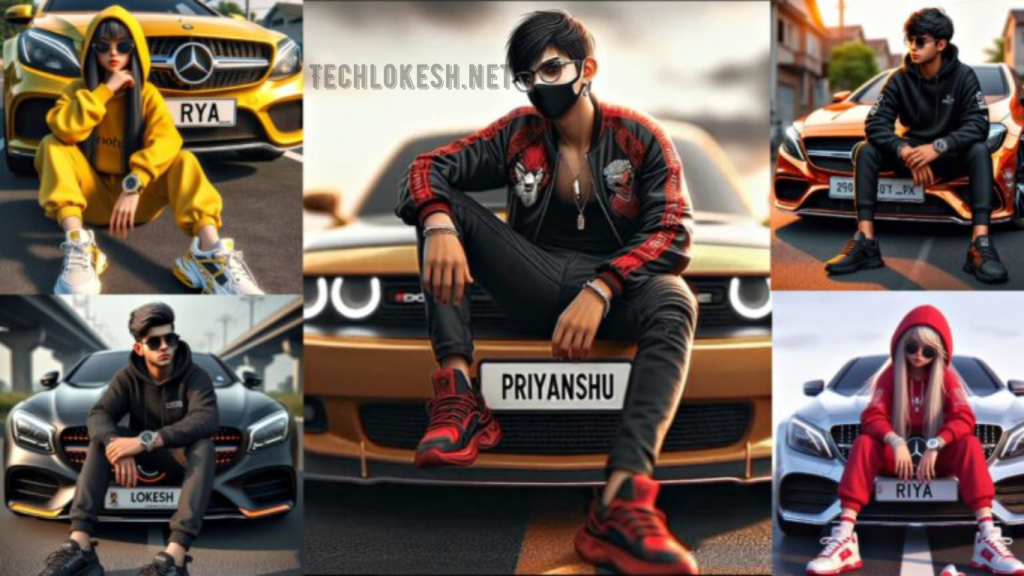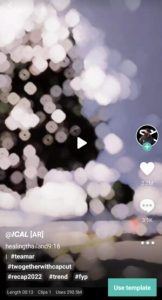Creating 3D AI car name images can elevate your photo editing skills to the next level. This guide will walk you through the steps required to create stunning 3D images with personalized car nameplates using AI tools. By following this tutorial, you’ll be able to produce high-quality images with ease. Read on to discover how you can achieve this!

3D Ai Photo Editing
Introduction
3D AI car name images are becoming increasingly popular due to their unique and personalized appeal. These images can be used for various purposes, including social media posts, digital art, and personalized gifts. The process involves using AI technology to generate 3D illustrations based on specific prompts. In this guide, you will learn how to create these images using a user-friendly website and a few simple steps. Whether you’re a beginner or an experienced editor, this tutorial will provide you with the knowledge and tools you need to create impressive 3D AI car name images.
Steps to Create a 3D AI Car Name Image
Step 1: Access the AI Image Creator
To begin, open your web browser and search for “Bing Image Creator” on Google. Click on the appropriate link to access the website. Once you’re on the site, you will be greeted with a straightforward interface.
Step 2: Create an Account
If this is your first time using the website, you will need to create an account. This process is simple and straightforward. If you encounter any difficulties, there are plenty of tutorial videos available on YouTube to guide you through the account creation process.
Step 3: Enter a Prompt
After creating your account, you will see a prompt box where you can enter specific instructions for your 3D AI image. Below are some example prompts for both boys and girls. You can copy these prompts and modify them according to your preferences:
Prompts for Boys:
- “Make a 3D illustration of a 20-year-old boy sitting on the road, wearing a black hoodie, black pants, and black sneakers. He is wearing a Rolex watch and black sunglasses, sitting in a Mercedes-Benz car. The number plate reads ‘Lokesh’ in shiny orange color.”
Prompts for Girls:
- “Make a 3D illustration of a 20-year-old girl sitting on the road, wearing a pink hoodie, pink pants, and white sneakers. She is wearing a Rolex watch and black sunglasses, sitting in a Mercedes-Benz car. The number plate reads ‘Riya’ in shiny color.”
Step 4: Generate the Image
Click the “Create” button after entering your prompt. The website will take a moment to generate your 3D image. If the result isn’t to your liking, you can click “Create” again to generate a different version.
Step 5: Download the Image
Once you have the perfect image, click on it to open it. You will see an option with three dots (usually in the top-right corner) – click on this to find the download option. If downloading directly doesn’t work, you can always take a screenshot of the image.
Step 6: Create a Video with Capcut Template
To make a video using your newly created 3D image, you can use the Capcut template. Click on the provided template link, which will open directly in the Capcut app. Add your photo to the template and create a professional-looking video with ease.
Frequently Asked Questions
What is a 3D AI car name image?
A 3D AI car name image is a digital illustration created using artificial intelligence, featuring a personalized car nameplate and other customized elements.
Do I need any special software to create these images?
No, you only need access to a web browser and the Bing Image Creator website.
Can I customize the prompts for different themes?
Yes, you can modify the prompts to suit various themes and preferences.
How do I download the created image?
You can download the image by clicking on it and selecting the download option from the menu. Alternatively, you can take a screenshot.
Can I use the created image for commercial purposes?
It depends on the terms and conditions of the AI image creator website. Always check the usage rights before using the images commercially.
Conclusion
Creating 3D AI car name images is a fun and creative way to personalize your photos. With the help of AI technology, you can generate stunning 3D illustrations in just a few clicks. By following this guide, you now have the knowledge and tools to create impressive images that can be used for various purposes. Start experimenting with different prompts and settings to unlock endless possibilities in 3D AI photo editing!