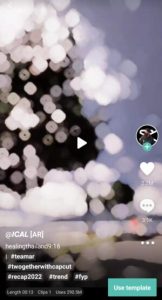You’re in the right place if you’re interested in creating stunning 3D Wings Name Art Video Editing. This guide will walk you through the process step-by-step, ensuring you can easily edit photos with just one click using a specific website. By the end of this article, you’ll have all the knowledge you need to create beautiful 3D Wings Name Art. So, let’s dive in!
Introduction to 3D Wings Name Art Video Editing
Creating 3D Wings Name Art can be a fun and creative way to personalize your photos. Whether you’re making these images for yourself or as a gift, the process is straightforward and can be done quickly with the right tools. In this guide, we will show you how to use an online tool to create these stunning photos and even how to turn them into videos.
Step-by-Step Guide to Creating 3D Wings Name Art
Step 1: Access the Bing Image Creator
To start, you need to go to Google and search for “Bing Image Creator.” Once the website appears, open it. You will be greeted with a user-friendly interface. If this is your first time using the site, you’ll need to create an account. If you encounter any issues during this process, there are numerous tutorials available on YouTube to help you.
Step 2: Enter a Prompt

3D Ai Photo Editing
After setting up your account, you’ll see a prompt box. Here, you need to input a specific prompt to create your 3D Wings Name Art. Below are some examples you can use:
-
For Boys: “Create a 3D illusion picture where a boy in a black shirt sits casually on a Wingback Chair. Wearing sneakers, a black cricket cap, and sunglasses, he looks ahead. The background features ‘Lokesh’ in big and capital white letters on the black wall. There should not be his shadow, and there are wings to make it appear as if he is an angel.”
-
For Girls: “Create a 3D illusion picture where a girl in a black shirt sits casually on a Wingback Chair. Wearing sneakers, a black cricket cap, and sunglasses, she looks ahead. The background features ‘Shipra’ in big and capital white letters on the black wall. There should not be her shadow, and there are wings to make it appear as if she is an angel.”
Step 3: Customize Your Prompt
Ensure the prompt matches the gender and name of the person for whom you’re creating the art. If the default prompt says “boy” and you’re making it for a girl, replace “boy” with “girl” and make any other necessary adjustments.
Step 4: Create Your Photo
Click the “Create” button. The website will take a few moments to generate your image. If you’re not satisfied with the result, click “Create” again to generate a new image.
Step 5: Download Your Photo
Once you have an image you like, click on it to open it fully. You’ll see three dots (usually indicating more options) – click on these and select “Download” to save the photo to your device. If this method doesn’t work, you can always take a screenshot of the image.
Step 6: Create a Video from Your Photo
To transform your photo into a video, you can use the CapCut app with a template. Click the template link provided, and it will open directly in CapCut. Then, add your photo to the template to create your video.
Frequently Asked Questions(FAQs)
1. What is 3D Wings Name Art?
3D Wings Name Art is a type of digital artwork where a person’s name is integrated into an image, often with wings to give a 3D illusion effect.
2. How can I create 3D Wings Name Art?
You can create 3D Wings Name Art using the Bing Image Creator by entering a specific prompt and customizing it according to your needs.
3. Do I need to pay to use Bing Image Creator?
No, Bing Image Creator is free to use. However, creating an account might be required.
4. Can I use any photo for 3D Wings Name Art?
It’s best to start with a clear and high-quality photo for optimal results. The prompts provided in this guide help in generating the desired effect.
5. How can I make a video from my 3D Wings Name Art photo?
You can use the CapCut app and a suitable template to turn your 3D Wings Name Art photo into a video. Follow the provided template link and add your photo to create the video.
Conclusion
Creating 3D Wings Name Art Video Editing is a fun and creative process that can be done easily with the right tools. By following the steps outlined in this guide, you’ll be able to create stunning images and videos in no time. Happy editing!