In 2024, Instagram continues to be a powerful platform for creative expression, and the trend of Krishna-themed reels is captivating audiences. If you’re aiming to create a reel with the theme “Koi Nahi Dega Tera Sath Yaha Krishna,” you’re in the right place. In this post, we’ll guide you through the entire process, from choosing the right app to editing your video for maximum engagement. Using the VN App, a powerful yet user-friendly video editing tool, you’ll be able to craft a captivating reel that stands out on Instagram.
Whether you’re new to video editing or a seasoned creator, this guide will provide you with all the details you need to create a stunning Krishna reel. Follow along as we take you step by step through the process, and by the end, you’ll have a video that’s ready to impress your followers.
Getting Started with the VN App
To begin creating your Krishna-themed reel, you’ll need to download the VN App, a free video editing application available on the Google Play Store. This app offers a variety of tools that make video editing simple and accessible, even for beginners.
Step 1: Download the VN App
Start by downloading the VN App from the Google Play Store. Once installed, open the app and familiarize yourself with its interface. The app is designed to be intuitive, so you’ll quickly get the hang of its features.
Step 2: Prepare Your Photos and Videos
Before you start editing, you’ll need a few assets:
- A photo of yourself with a sky background.
- A Radhe Krishna video clip can be downloaded using the link provided below.
Step 3: Open the VN App and Import Your Photo
Launch the VN App and tap the “+” icon to start a new project. Import your sky-background photo into the app. You’ll need to adjust the photo size by selecting the 9:16 frame option, perfect for Instagram reels.
Editing Your Krishna-Themed Reel
Now that you’ve imported your photo, it’s time to start editing. Follow these steps to blend your photo with the Krishna video clip.
Step 4: Import the Krishna Video Clip
Tap the gallery icon, navigate to your saved Radhe Krishna video, and add it to your project. Position the video clip over your photo, adjusting it until the two elements are perfectly aligned.
Step 5: Apply Masking Effects
Select the video clip and look for the “Mask” option at the bottom of the screen. Choose the “Liner” option and adjust the settings by double-clicking. You’ll see a line with two arrows—lower the line slightly to blend the video with the photo seamlessly.
Step 6: Duplicate the Photo Layer
Next, select the photo layer and click “Duplicate.” This creates a copy of your photo, which you’ll now use to enhance the effect. Move the duplicated photo forward in the timeline and then enlarge it using the “Full” option.
Step 7: Remove the Background
With the duplicated photo selected, look for the “Cut Out” option. If it’s not visible, update your VN App. Once available, use “Cut Out” to remove the background from your photo, leaving only the main subject. This step ensures your video looks professional and polished.
Download Krishna Video Clip
For those who haven’t downloaded the Radhe Krishna video clip yet, use the download link provided below to save it to your device. This clip will be essential for completing your Krishna-themed reel.
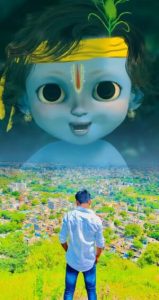
Krishna Video Download
Frequently Asked Questions(FAQs)
How do I download the VN App?
You can download the VN App for free from the Google Play Store. Simply search for “VN App” and install it on your device.
Where can I find Radhe Krishna video clips?
Radhe Krishna video clips can be downloaded using the link provided in this article. Ensure you have enough storage space on your device before downloading.
What is the best frame size for Instagram reels?
The ideal frame size for Instagram reels is 9:16. This vertical format is optimized for the platform and ensures your video displays correctly on mobile devices.
Why isn’t the “Cut Out” option visible in my VN App?
If the “Cut Out” option isn’t visible, your VN App may need an update. Visit the Google Play Store and check for updates to ensure you have the latest version of the app.
Can I add other effects to my Krishna reel?
Yes, the VN App offers a variety of effects that you can experiment with. Try different filters, transitions, and overlays to enhance your video further.
Conclusion
Creating a “Koi Nahi Dega Tera Sath Yaha Krishna” reel in 2024 is a rewarding experience that allows you to connect with a vast audience on Instagram. By following this guide and using the VN App, you can craft a visually stunning and engaging video that resonates with viewers. Remember, creativity is key, so don’t hesitate to experiment with different effects and adjustments to make your reel truly unique.
Creating Krishna-themed reels is a wonderful way to express your creativity and share your love for divine art on Instagram. With the steps outlined above, you’re well-equipped to produce a reel that not only looks professional but also engages your audience effectively.


