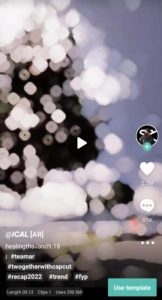Creating stunning AI-generated photos and videos has become increasingly popular, especially with tools that make the process easy and accessible. One such exciting trend is Car Name AI Photo Editing, where you can generate unique images featuring customized car names and themes. This guide will walk you through the steps to create your own Car Name AI Photo Editing 2024 images using an online platform. Whether you’re a beginner or an experienced creator, you’ll find this guide useful.
Introduction to Car Name AI Photo Editing
In 2024, AI-powered tools have made it possible to create impressive photo edits with minimal effort. For car enthusiasts or anyone looking to add a personalized touch to their images, Car Name AI Photo Editing offers a fun and creative way to do so. By simply using an AI-based image creation tool, you can generate photos that include customized car names and other specific details, all in just one click.

3D Ai Photo Editing
To get started with Car Name AI Photo Editing, you’ll need to access a suitable online tool. This guide will focus on using the Bing Image Creator, a popular and user-friendly platform for generating AI-powered images. Let’s dive into the steps required to create your own unique photos and even videos using this tool.
How to Create Car Name AI Photo Editing 2024
Accessing the Bing Image Creator
First, you’ll need to visit the Bing Image Creator website. You can easily find it by searching “Bing Image Creator” on Google. Once on the site, you’ll notice a straightforward interface designed for ease of use.
Creating an Account
If you’re using the Bing Image Creator for the first time, you’ll need to create an account. This process is simple and typically requires an email address and password. If you encounter any difficulties, there are plenty of tutorials available on YouTube to guide you through the account creation process.
Entering a Prompt
After setting up your account, you’ll see a prompt box where you can describe the image you want to create. Here’s where the creativity begins! For example, you might enter a prompt like:
“Create a 3D illusion for a profile picture where a 25-year-old cute boy in a black hoodie is sitting casually on a white Toyota Supra car. Wearing sneakers and sunglasses, he looks ahead. The background features ‘LOKESH’ in big, capital yellow neon light fonts on a dark grey wall.”
You can customize the prompt to suit your specific needs, such as changing the car model or the name displayed. This flexibility allows for a highly personalized photo creation experience.
Generating the Image
Once you’ve entered your prompt, click the “Create” button. The tool will take a moment to generate the image based on your description. If the first image isn’t to your liking, you can click “Create” again to generate a new one. This feature ensures you get a result that matches your vision.
Downloading the Image
To download the image, click on the one you like, then look for the three dots icon (often located on the site). Clicking on this icon will give you the option to download the image. If you encounter any issues with downloading, you can always take a screenshot of the image as an alternative.
Creating Videos from Photos
If you want to take your creativity a step further and make a video from your AI-generated photos, you can use a tool like CapCut. CapCut offers various templates, such as the “Healing Thailand 9.16” template, which you can use to create engaging videos. Click on the provided template link, and it will open in the CapCut app. From there, add your photo to the template, and you’re ready to create a video.
Prompt Suggestions for Car Name AI Photo Editing
Here are some additional prompts you can use for your Car Name AI Photo Editing:
- “A 30-year-old woman in a red dress standing beside a sleek black Ferrari. The background showcases a sunset with her name ‘ALICE’ in glowing white letters.”
- “A teenage boy in a blue jacket sitting on the hood of a vintage Mustang. The backdrop features ‘JAMES‘ in neon blue lights against a cityscape at night.”
Frequently Asked Questions(FAQs)
What is Car Name AI Photo Editing?
Car Name AI Photo Editing involves using AI tools to create personalized photos featuring specific car names and designs.
Do I need any special skills to use Bing Image Creator?
No special skills are required. The Bing Image Creator is user-friendly and guides you through the process of creating an account and generating images.
Can I use these images for commercial purposes?
It’s important to check the usage rights and terms of service for the Bing Image Creator. Typically, generated images can be used for personal use, but commercial use may require additional permissions.
How can I make a video from my AI-generated photos?
You can use video editing tools like CapCut. Upload your photos to a template within the app and customize them as needed.
Are there other platforms, such as Bing Image Creator?
Yes, there are several AI-based image creation tools available, including DALL-E and Deep Dream Generator, which offer similar features.
Conclusion
Car Name AI Photo Editing 2024 offers an exciting way to create personalized images and videos. With the help of tools like Bing Image Creator and CapCut, you can easily bring your creative ideas to life. Whether for personal use or sharing on social media, these AI-generated creations are sure to impress. So, get started today and unleash your creativity!