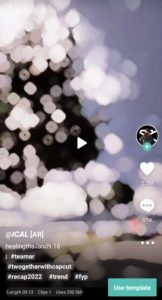Creating stunning 3D AI social media boy images has never been easier! With the help of advanced AI tools, you can create high-quality, realistic photos in just a few clicks. This guide will walk you through the process, providing step-by-step instructions on how to achieve professional results. Make sure to read the entire article to fully understand the process and create your own amazing 3D AI images.
How to Create 3D AI Social Media Boy Images
Creating 3D AI social media boy images involves using an AI-powered image generator. Follow these steps to get started:
Step 1: Search for an AI Image Creator
First, go to Google and search for “Bing Image Creator.” Open the website that appears in the search results. You will be greeted with a simple and user-friendly interface.
Step 2: Create an Account
If you’re using the website for the first time, you need to create an account. This process is straightforward, but if you encounter any issues, there are plenty of tutorials available on YouTube to help you.
Step 3: Enter a Prompt
Once your account is set up, you will see a prompt box. Here, you can enter specific prompts to generate the desired image. Below are some example prompts to get you started. You can copy and paste these prompts, then modify them as needed. For instance, if you want to create an image of a girl instead of a boy, change the word “boy” to “girl” and adjust the details accordingly.

3D Ai Photo Editing
Example Prompts:
- “Create a 3D illustration of an animated character sitting casually on top of a social media logo ‘App Name____’. The character must wear casual modern clothing such as a jeans jacket and sneakers. The background of the image is a social media profile page with the username ‘username____’ and a matching profile picture.”
- “Realistic photo of an 18-year-old boy sitting on a logo chair of a social media logo ‘App Name____’. Wearing top model clothes. The background is a mockup of his social media profile page with a profile name ‘username____’ and a profile picture. Soft light reflection.”
- “Create a 3D illustration featuring a realistic 30-year-old beautiful bearded boy busy developing software in front of a 3D logo of ‘YouTube’. The boy is wearing red & white casual shirts, glasses, and headphones. The background of the image should showcase a social media profile page with the username ‘TECH LOKESH’ and a matching profile picture.”
Step 4: Generate and Customize the Image
After entering the prompt, click on the “Create” button. The AI will take a few moments to generate the image. If the result isn’t satisfactory, you can click “Create” again to generate a new image.
Step 5: Download the Image
To download the image, click on it to open it fully. You will see a three-dot menu (⋮) – click on it and select “Download.” If this method doesn’t work, you can also take a screenshot of the image.
Step 6: Create a Video from the Image
If you want to create a video using the image, you can use the CapCut template. Click on the provided template link, which will open directly in CapCut. Add your photo to the template, and you can create a video from the photo effortlessly.
Frequently Asked Questions(FAQs)
1. What is the best AI tool for creating 3D images?
The best AI tool for creating 3D images depends on your specific needs. Bing Image Creator is a popular choice due to its user-friendly interface and high-quality results.
2. Can I create images of girls using the same process?
Yes, you can create images of girls by modifying the prompts accordingly. Simply replace references to “boy” with “girl” and adjust other details as needed.
3. Do I need any technical skills to use AI image creators?
No, AI image creators are designed to be user-friendly and do not require any technical skills. Follow the step-by-step instructions, and you will be able to create stunning images.
4. How can I improve the quality of the generated images?
To improve image quality, experiment with different prompts and settings. Adjusting the prompt details can lead to more accurate and higher-quality results.
5. Is it free to use AI image creators?
Many AI image creators offer free versions with basic features. However, for advanced features and higher resolution images, you may need to subscribe to a paid plan.
Conclusion
Creating 3D AI social media boy images is a straightforward process with the right tools and prompts. By following the steps outlined in this guide, you can create high-quality, realistic images that stand out on social media. Don’t forget to join our Telegram community for more tips and updates. Happy creating!