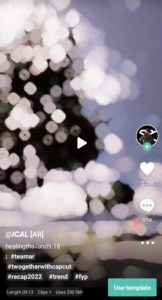Creating stunning 3D AI wing name art can elevate your photos and videos to a new level. Whether you’re looking to add a creative touch to your images or produce eye-catching video content, AI tools can make the process seamless and fun. In this guide, we’ll walk you through the steps to create 3D AI wings name art and provide tips for optimizing your results. Read on to discover how to easily edit your photos and videos with AI.
Getting Started with 3D AI Wings Name Art
To begin, you’ll need to access an AI-powered website capable of generating 3D wings name art. One popular choice is the Bing Image Creator. Follow these steps to get started:
- Search for Bing Image Creator: Open your browser and search for “Bing Image Creator.” Click on the link to the website to access the tool.
- Create an Account: If you’re a first-time user, you’ll need to create an account. This process is straightforward, but if you encounter any issues, there are numerous tutorials available on YouTube to guide you through it.
Crafting the Perfect Prompt
Once you’re logged in, you’ll see a text box where you can input a prompt to describe the image you want to create. The quality of your final image heavily depends on the prompt you use, so it’s essential to be detailed and specific. Here are some sample prompts for creating 3D AI wings name art:

3D Ai Photo Editing
Prompts for Boys
“Create a realistic image of a 21-year-old boy sitting on a king chair with white wings. The background wall is gray, with ‘Tech Lokesh’ written in a curved style.”
Prompts for Girls
“Create a realistic image of a 21-year-old girl sitting on a king chair with white wings. The background wall is gray, with ‘Muskan’ written in a curved style.”
Feel free to customize these prompts based on your preferences. For instance, you can change the gender, age, or background details to suit your vision.
Generating and Downloading Your Image
After entering your prompt, click the “Create” button. The AI will process your request, and within moments, you’ll see a preview of the generated image. If the image isn’t to your liking, you can click “Create” again to generate a new one.
To download the image, click on the photo you want and look for the three dots (more options) icon. Select “Download” to save the image to your device. If the download option is unavailable, you can take a screenshot of the image instead.
Creating a Video with Your 3D AI Wings Name Art
If you want to take your creation a step further, you can use the photo to create a video using the CapCut app. CapCut offers various templates, including the popular “Healing Thailand” template, which can help you transform your photos into dynamic videos.
Steps to Create a Video:
- Open CapCut: Download and open the CapCut app on your mobile device.
- Select a Template: Click on the template link, such as the “Healing Thailand 9.16 CapCut Template Link 2024,” and open it in CapCut.
- Add Your Photo: Add your 3D AI wings name art photo to the template.
- Customize and Export: Customize the video to your liking and export it when you’re satisfied with the result.
Frequently Asked Questions(FAQs)
What is the 3D AI wing’s name art?
3D AI wings name art involves using AI tools to create images or videos featuring a person with wings and a personalized name. The AI generates the art based on the user’s prompts.
Is Bing Image Creator free to use?
Yes, Bing Image Creator offers free access to its basic features, though some advanced features may require a subscription or in-app purchases.
Can I use any photo editing software with 3D AI wings name art?
While the initial creation is done through AI tools like Bing Image Creator, you can use any photo editing software to further enhance and refine your images.
How can I make my prompts more effective?
To create more accurate and appealing images, be specific and detailed in your prompts. Include details about the subject’s appearance, background elements, and any text you want included.
Can I use these images and videos commercially?
Usage rights may vary depending on the tool and template you use. Always check the terms and conditions of the platform to ensure you’re compliant with their policies.
Conclusion
Creating 3D AI wings name art is a fantastic way to personalize your digital content, whether for personal use or as part of a creative project. By following the steps outlined in this guide, you can easily generate stunning images and videos with the help of AI. Remember to experiment with different prompts and templates to explore the full potential of these tools. Happy creating!