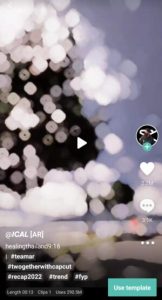Creating 3D AI Wings Name Images has become a popular trend on Instagram and other social media platforms. These unique images often attract a lot of likes and comments, making them a great way to enhance your online presence. In this guide, we’ll walk you through the process of creating these stunning images using an AI-powered website. Whether you’re new to this or have some experience, this article will provide all the details you need.
To get started, you’ll need access to a reliable AI image creator. This guide will use a popular tool, Bing Image Creator, which allows you to create impressive images with just a few clicks. By the end of this article, you’ll know exactly how to create, customize, and download your own 3D AI Wings Name Image.
Getting Started: Accessing the AI Tool
First, open your browser and go to Google. Search for “Bing Image Creator” and click on the appropriate link to open the website. If you’re using this website for the first time, you’ll need to create an account. This process is straightforward, but if you encounter any difficulties, you can find helpful tutorials on YouTube.
Creating Your Account
Upon opening the Bing Image Creator website, you’ll be prompted to sign up or log in. For new users, click on the sign-up option and follow the instructions. You’ll need to provide some basic information and verify your email address. Once your account is set up, you’re ready to start creating.
Entering the Prompt
After logging in, you’ll see a box where you can enter your prompt. The prompt is a description of the image you want to create. Below, we’ve provided some sample prompts for boys and girls, which you can use as a starting point. Make sure to customize the prompt to suit your needs, such as changing the name or gender. For instance, if you’re creating an image for a girl named Neha, update the prompt accordingly.

3D Ai Photo Editing
Sample Prompt for Boys: “Create a 3D illusion for a profile picture where a 25-year-old boy in a white hoodie is sitting casually on a wingback chair. He wears sneakers and looks ahead. The background features ‘Tech Lokesh’ in large, capital yellow neon letters on a black wall. There should not be his shadow, and there are wings to make it appear as if he is an angel.”
Sample Prompt for Girls: “Create a 3D illusion for a profile picture where a 25-year-old girl in a white hoodie is sitting casually on a wingback chair. She wears sneakers and looks ahead. The background features ‘Neha’ in large, capital yellow neon letters on a black wall. There should not be her shadow, and there are wings to make it appear as if she is an angel.”
Generating and Downloading the Image
Once you’ve entered your customized prompt, click on the “Create” button. The AI will take a few moments to generate the image. If the first result isn’t to your liking, you can click “Create” again to get a new version.
To download the image, click on the generated image to open it in full view. Look for the three dots or a download icon, usually located in the corner of the image. Click on it to save the image to your device. If you encounter any issues downloading the image, you can always take a screenshot.
Creating Videos from Your Image
If you want to take it a step further, you can use the CapCut app to create a video from your 3D AI Wings Name Image. CapCut offers a variety of templates that can transform your photo into an engaging video. To use this feature, click on the provided template link and follow the instructions within the app.
Frequently Asked Questions(FAQs)
-
What is a 3D AI Wings Name Image?
A 3D AI Wings Name Image is a digitally created image featuring a person’s name and often a 3D effect, such as angel wings, using AI technology. -
Which website is best for creating these images?
Bing Image Creator is a popular and user-friendly choice for creating 3D AI Wings Name Images. -
Do I need to pay for this service?
Many AI image creators offer both free and premium options. Basic features are often available for free, while advanced features may require a subscription. -
Can I use these images for commercial purposes?
It depends on the terms and conditions of the AI tool you are using. Always check the usage rights before using any image commercially. -
How can I ensure my image looks unique?
Customize the prompt to reflect your style and preferences, and experiment with different settings to achieve a unique look.
Conclusion
Creating a 3D AI Wings Name Image is a fun and creative way to enhance your social media presence. With tools like Bing Image Creator, the process is straightforward and accessible to everyone. Whether you’re looking to impress your followers or explore new digital art forms, these images are a fantastic option. Follow the steps outlined in this guide, and you’ll be well on your way to creating stunning images in no time.