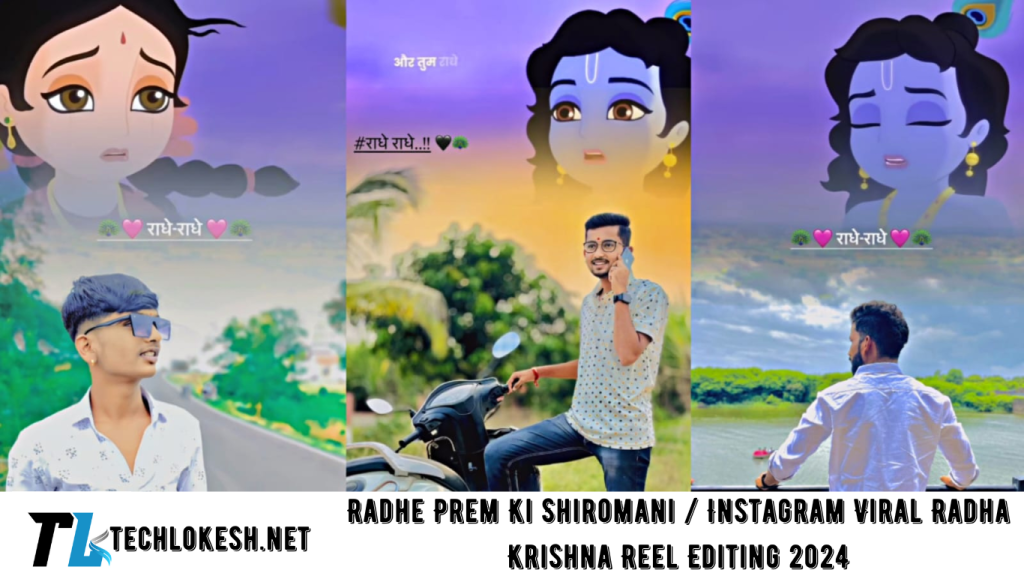Creating viral content on Instagram has become a popular way to gain visibility and engage with a broader audience. One of the trending topics in 2024 is the Radhe Prem Ki Shiromani theme, particularly in the form of Radha Krishna reel edits. These reels are captivating the attention of Instagram users, leading to a surge in viral video content. If you are looking to create a video that resonates with this trend, you’re in the right place. This guide will walk you through the entire process of making a Radha Krishna reel using the VN app, ensuring that your video not only aligns with the viral trend but also stands out in the crowded Instagram space.
The VN app is a powerful, user-friendly video editing tool that you can download for free from the Google Play Store. With this app, even beginners can create visually appealing videos that are perfect for sharing on social media. In this post, we’ll cover everything from downloading the necessary video clips to editing them in a way that complements the Radhe Prem Ki Shiromani theme. By following these steps, you’ll be well on your way to creating content that could go viral and help grow your Instagram presence.
How to Create a Radha Krishna Reel Using the VN App
To get started with your Radha Krishna reel, follow these detailed steps:
- Download and Install the VN App:
- Begin by downloading the VN app from the Google Play Store. It’s a free, powerful video editor that’s ideal for creating high-quality Instagram reels. Once installed, open the app, and you will see a simple interface that’s easy to navigate.
- Prepare Your Media Files:
- Before diving into the editing process, make sure you have all the necessary media files. You will need a photo of yourself with a sky background and a Radha Krishna video clip. If you don’t already have the video, you can download it using the link provided below.
- Start a New Project:
- In the VN app, tap on the plus icon to start a new project. Begin by adding your photo with the sky background. Once the photo is uploaded, adjust its size by selecting the 9:16 frame, which is ideal for Instagram reels.
- Add and Edit the Radha Krishna Video Clip:
- Next, add the Radha Krishna video clip to your project. Adjust the video so it fits perfectly with the photo. Use the mask feature to blend the video with the photo creatively. For this, select the ‘liner’ option under masks and adjust the lines and arrows to ensure a seamless transition between the photo and the video.
- Duplicate and Layer the Photo:
- After adjusting the video, duplicate the photo layer to add depth to your video. Use the duplicate layer to bring the photo forward and make it full-sized. This creates a more dynamic visual effect.
- Cut Out the Background:
- Finally, use the ‘cut out’ option to remove the background from the duplicated photo layer. If this option isn’t visible, update your VN app. Once done, you’ll have a stunning reel ready for Instagram.
Radha Krishna Video Download Link
To make this process easier, you can download the Radha Krishna video directly from the link provided. Click the link and save the video to your device. This video will be the centerpiece of your reel, so make sure it’s high quality.

Radha Krishna Video Download
Frequently Asked Questions(FAQs)
How can I download the VN app?
You can download the VN app for free from the Google Play Store. Just search for “VN Video Editor” and install it on your device.
What size should the video frame be for Instagram reels?
The ideal frame size for Instagram reels is 9:16. This ensures that your video fits perfectly on the platform.
What if the ‘cut out’ option isn’t available in my VN app?
If the ‘cut out’ option isn’t visible, make sure your VN app is updated to the latest version. You can update it via the Google Play Store.
How do I adjust the video clip within the photo?
Use the ‘mask’ feature in the VN app to adjust the video clip within the photo. Select the ‘liner’ option and tweak the lines and arrows to create a smooth transition.
Where can I download the Radha Krishna video clip?
You can download the Radha Krishna video clip from the link provided in this guide. Make sure to save it to your device for easy access during editing.
Conclusion
Creating a viral Radhe Prem Ki Shiromani reel on Instagram is easier than you think, especially with the help of the VN app. By following the steps outlined in this guide, you’ll be able to produce a high-quality video that captures the essence of the Radha Krishna theme and resonates with your audience. Whether you’re new to video editing or a seasoned pro, this method will help you create content that stands out and potentially goes viral. If you have any questions or need further assistance, feel free to ask in the comment section below—we’re here to help!