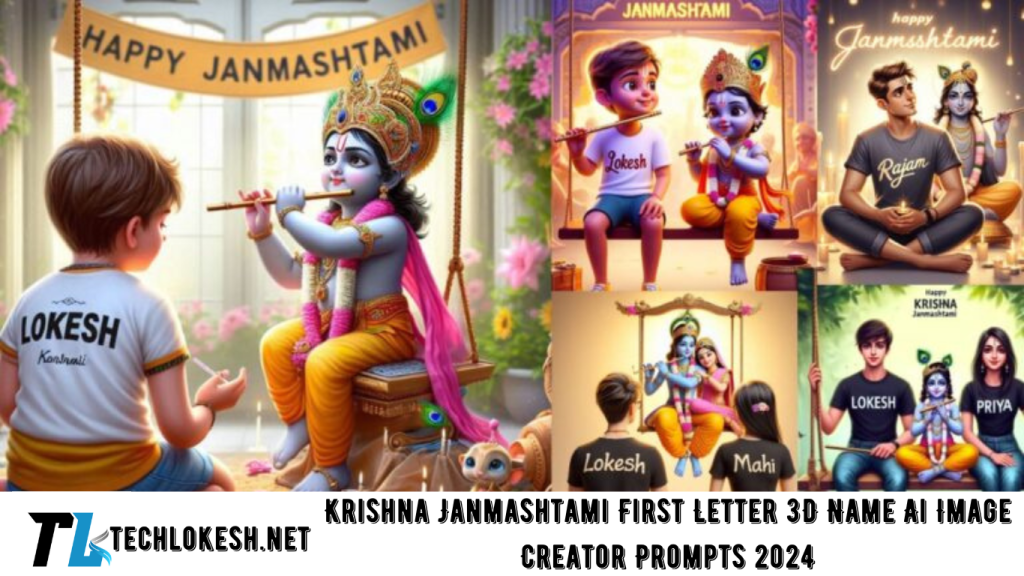Creating beautiful 3D name images for special occasions like Krishna Janmashtami has become easier with the help of AI tools. In this post, we will guide you through the steps of creating these Krishna Janmashtami First Letter 3D Name AI Images that look amazing and captivating. With AI-generated images becoming a trend, you can make personalized devotional photos by following a few simple prompts and using the right platforms.
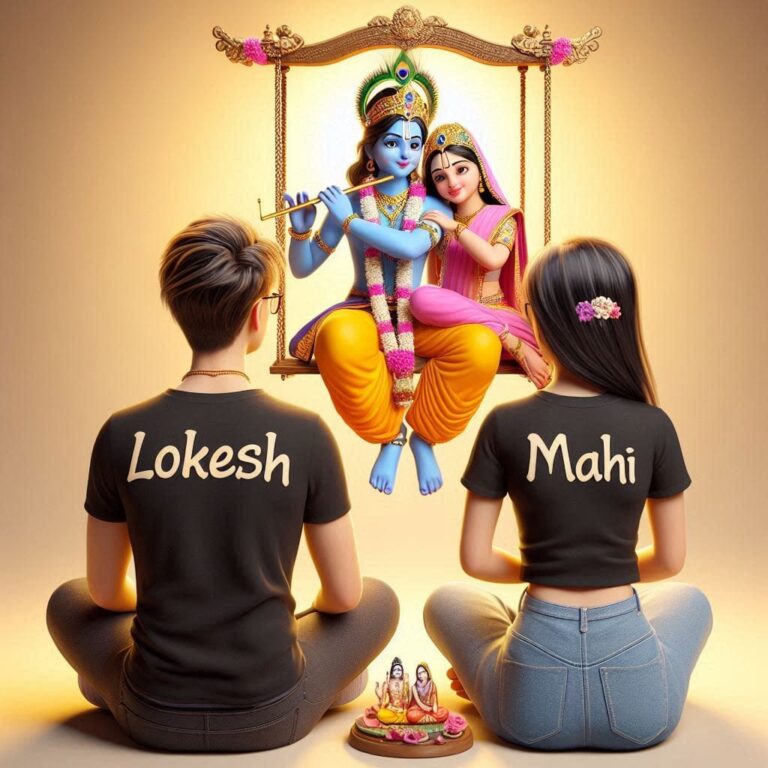
You don’t need to be an expert to create these stunning 3D images. All you need is an AI image creator platform like Bing Image Creator, the right prompts, and a few customizations to make the photos uniquely yours. Let’s dive in and explore how you can create these beautiful Krishna Janmashtami 3D images.
How to Create Krishna Janmashtami First Letter 3D Name AI Image
1. Access an AI Image Creator Tool
To start creating your 3D name images, you’ll need to access an AI image generator tool such as Bing Image Creator. Here are the steps:
- Go to Google and search for Bing Image Creator.
- Open the official website, and you will be greeted with a simple user interface.
2. Create an Account
If this is your first time using the website, you’ll need to create an account. Follow the instructions to sign up, and once your account is ready, you can start using the tool.
3. Enter a Prompt to Create the Image
Once logged in, you will see a prompt box. This is where you’ll input the details to create your custom Krishna Janmashtami-themed image. Below are some prompt examples you can copy and paste directly into the box.
Feel free to customize them by changing names or adding personal elements like specific clothing, background settings, or even the text displayed on the image.
Create Photo
4. Krishna Janmashtami First Letter 3D Name AI Image Prompts
Here are a few ready-to-use AI prompts for creating Krishna Janmashtami-themed 3D images:
- Prompt 1: Create a 3D image of an 18-year-old Indian devotional boy sitting next to Lord Krishna, who is playing the flute. Both are sitting on a beautifully decorated swing. The boy is wearing a black t-shirt with the name “RAJAN” on it, and there is a heavenly background with a peacock dancing nearby, creating a peaceful, realistic scene.
- Prompt 2: Create a 3D realistic picture of a 17-year-old couple worshiping Lord Krishna. Krishna is sitting on a swing, playing the flute, and the boy has “LOKESH” written on his black t-shirt while the girl has “MAHI” on hers. In the background, the text “Happy Janmashtami” is written in bold letters.
- Prompt 3: Design a 3D realistic image of a 19-year-old boy worshiping Lord Krishna. Krishna is playing the flute on a swing, and the boy’s t-shirt has “LOKESH” written on it. The background features a clear “Happy Janmashtami” greeting in bold font.
- Prompt 4: Create a 3D image of an Indian couple—both aged 19—sitting barefoot on a swing next to Lord Krishna, who is playing the flute. The boy’s t-shirt says “LOKESH” and the girl’s t-shirt says “PRIYA.” The swing has “Happy Krishna Janmashtami” written on the top, with a lush green natural background, creating a beautiful, realistic image.
- Prompt 5: Design an image of a stylish 19-year-old boy named ‘Rajan’ sitting with Lord Krishna in a softly lit room filled with candles. Rajan is barefoot, wearing a modern t-shirt with his name ‘Rajan’ on it. Krishna is holding his flute, and in the background, the words ‘Happy Janmashtami’ glow warmly, creating a peaceful, divine ambiance.

5. Customize the Prompt
You can easily adjust these prompts by changing names, age, or background details to suit your personal preferences. If you are creating this for a girl, make sure to replace the word “boy” with “girl” and make the necessary adjustments.
6. Create and Download Your Image
After entering your custom prompt, click the Create button. It will take a few moments for the AI to generate your image. If you like the photo, click the download option or take a screenshot if downloading is not available.
7. Use Your Image for a Video
If you want to use your image to create a video, you can do so with tools like CapCut. Simply upload the image into a template, and CapCut will automatically help you create a beautiful Krishna Janmashtami-themed video.
Frequently Asked Questions(FAQs)
1. What is a Krishna Janmashtami First Letter 3D Name AI Image?
It’s an AI-generated image that includes personalized 3D visuals, often created for Krishna Janmashtami celebrations, featuring devotional scenes with Lord Krishna. You can customize the image with names, background elements, and other unique features.
2. How do I find AI image creator websites?
You can search for AI image creator tools like Bing Image Creator, DALL·E, or other AI platforms. Most of these tools allow free access and offer simple prompts to create customized images.
3. Can I use AI images for Krishna Janmashtami videos?
Yes, AI-generated images can be used in video editing tools like CapCut. Once you’ve created your image, you can upload it to video editors to create engaging Krishna Janmashtami-themed videos.
4. Is AI image creation free?
Many AI image generation tools are free to use, but some may have paid options for advanced features. Bing Image Creator is one such free tool that works well for these purposes.
5. How do I customize AI prompts?
To customize AI prompts, simply change the details in the prompt text. You can modify the names, background, age, clothing, or any other aspects to make the image uniquely yours.
Conclusion
Creating personalized Krishna Janmashtami First Letter 3D Name AI Images is an enjoyable and creative way to celebrate this auspicious festival. Using AI tools, you can generate professional-quality devotional images with just a few clicks. Whether it’s for a personal project or a festive greeting, these AI-generated images add a unique touch to your celebration. Try out the prompts and make your own customized Krishna Janmashtami images today!