In this comprehensive guide, you’ll learn how to create stunning Maha Shivratri 3D AI photos, which are currently trending on Instagram and other social media platforms. By using an AI website, you can quickly generate these unique images. Read this article till the end to understand the entire process and become proficient in 3D AI photo editing.
How to Create Maha Shivratri 3D AI Photos
Step-by-Step Instructions:
-
Accessing the AI Website
- Open Google and search for “Bing Image Creator.”
- Click on the appropriate link to open the website.
-
Creating an Account
- If you’re using the website for the first time, you’ll need to create an account.
- Follow the on-screen instructions or watch a YouTube tutorial if you encounter any issues.
-
Writing a Prompt
- Once your account is set up, you’ll see a prompt box.
- Use the prompts provided below or modify them according to your needs.
-
Customizing the Prompt
- If the prompt includes a boy’s name but you’re creating a photo for a girl, make sure to change it accordingly.
- Replace the placeholder name with the desired name.
-
Generating the Photo
- Click on the “Create” button.
- Wait for the photo to load. If you’re not satisfied with the result, click “Create” again for a new photo.
-
Downloading the Photo
- Click on the generated photo.
- Use the three-dot menu to download it. If downloading directly doesn’t work, take a screenshot.
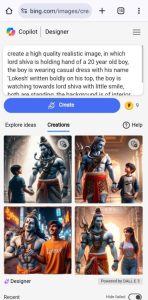
3D Ai Photo Editing
Creating a Video from the Photo
- To convert your photo into a video, use the Capcut template link provided below.
- Click on the template link, which will open directly in Capcut.
- Add your photo to the template to create a video.
Maha Shivratri 3D AI Photo Editing Prompts
Prompts for Boys
- Create an illusion of a 25-year-old boy close-up of Lord Mahadev holding hands, walking with a 20-year-old boy wearing a saffron T-shirt with the name “Lokesh” in big capital letters. Both are smiling. Background neon labels proudly display the caption “Happy Mahashivratri” with soft light reflection.
- Create a high-quality, realistic image in which Lord Shiva is holding the hand of a 20-year-old boy. The boy is wearing a casual dress with his name ‘Lokesh’ boldly written on his top. The boy is looking towards Lord Shiva with a slight smile. Both are standing, and the background is the interior of a temple with a gorgeous environment.

Prompts for Girls
- Create an illusion of a 25-year-old girl close-up of Lord Mahadev with their devotee, a 25-year-old girl wearing a saffron T-shirt with the name “Riya” in big capital letters. Both are smiling. Background neon labels proudly display the caption “Happy Mahashivratri” with soft light reflection.
- Create a high-quality, realistic image in which Lord Shiva is holding the hand of a 20-year-old girl. The girl is wearing a casual dress with her name ‘Poonam’ boldly written on her top. The girl is looking towards Lord Shiva with a slight smile. Both are standing, and the background is the interior of a temple with a gorgeous environment.

Healing Thailand Capcut Template Link
To use the Healing Thailand 9.16 Capcut Template Link 2024, click on the option below. This will allow you to use the Healing Thailand Capcut Template easily on your mobile.
Frequently Asked Questions(FAQs)
What is Maha Shivratri?
Maha Shivratri is a Hindu festival celebrated annually in honor of Lord Shiva.
Why are 3D AI photos trending on social media?
3D AI photos are visually engaging and unique, making them famous for social media posts and stories.
Can I use any AI website to create these photos?
While there are several AI websites available, using Bing Image Creator is recommended for its ease of use and quality results.
Is it necessary to create an account to use the AI website?
Yes, creating an account is required to save and download your photos.
How can I ensure my prompt generates a good photo?
Be specific in your prompt, and make sure to include details about the subjects and background to achieve the best results.
Conclusion
Creating Maha Shivratri 3D AI photos is a fun and engaging way to celebrate the festival and share your creativity on social media. By following the steps outlined in this guide, you can quickly generate high-quality images and even turn them into captivating videos using the Capcut template. Enjoy experimenting with different prompts and sharing your creations with friends and family.



