Ram Mandir T-shirt Name Photo Editing is a popular trend where individuals customize their photos with a unique T-shirt design featuring the Ram Mandir. This guide will walk you through the process of creating stunning photos with customized Ram Mandir T-shirts using a simple online tool. Whether you’re a beginner or an experienced editor, this method allows you to achieve professional results effortlessly.
In this tutorial, we’ll guide you through each step, from accessing the right tools to finalizing your edited photo. By the end, you’ll be able to create eye-catching images that you can proudly share. Let’s dive in and explore the steps to achieve this creative photo editing style.
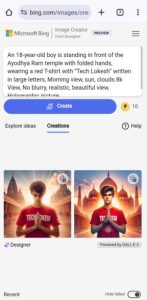
3D Ai Photo Editing
Getting Started with Ram Mandir T-Shirt Name Photo Editing
To begin your Ram Mandir T-shirt Name Photo Editing journey, follow these steps:
Search for the Right Tool
Start by visiting Google and searching for “Bing Image Creator.” This tool will allow you to create and customize your photo with ease. Once you find the website, open it to access its user-friendly interface.
Create an Account
If you’re using this tool for the first time, you’ll need to create an account. This step is straightforward, but if you encounter any issues, you can find helpful tutorials on YouTube to guide you through the process.
Inputting the Prompt
After setting up your account, a prompt box will appear. Here, you can enter specific details to create your customized photo. For instance, if you’re making a photo for a boy, you might use a prompt like “An 18-year-old boy is standing in front of the Ayodhya Ram temple with folded hands, wearing a red T-shirt with ‘TECH LOKESH’ written in large letters.” Adjust the prompt to suit your needs, such as changing the gender or the name on the T-shirt.
Creating the Photo
Once you’ve entered the prompt, click on the “Create” button. The tool will process your request and generate the image. If the result isn’t to your liking, click “Create” again to produce a new version.
Downloading the Photo
To download your finished photo, click on the image and look for the three dots (menu) icon. Select the download option. If the download doesn’t work, you can always take a screenshot of the image.
Turning Your Photo into a Video
If you want to take your edited photo a step further, consider creating a video using a CapCut template. Follow these steps:
Access the Template
Find the link to the CapCut template, such as the “Healing Thailand 9.16 CapCut Template.” Click on the link to open it in the CapCut app.
Add Your Photo
Once the template is open, insert your edited photo into the template. This feature allows you to create a dynamic video using your customized Ram Mandir T-shirt image.
Frequently Asked Questions(FAQs)
What is Ram Mandir T-Shirt Name Photo Editing?
It’s a photo editing technique that allows you to customize images by adding a T-shirt design featuring the Ram Mandir and personalized text.
Can I use any photo editing tool for this process?
While you can use various tools, Bing Image Creator is recommended for its ease of use and specific customization options.
Do I need any special skills for this editing?
No, this guide is designed for beginners and provides step-by-step instructions.
How can I make my edited photo look more professional?
Use high-quality prompts, adjust the details, and experiment with different settings to enhance the final image.
Can a video be created from the edited photo?
Yes, you can use templates like those in CapCut to turn your edited photo into a video.
Conclusion
Ram Mandir T-shirt Name Photo Editing is a fun and creative way to personalize your photos. With easy-to-use tools and customizable options, you can create professional-looking images and even videos. Whether you’re editing for personal enjoyment or to share on social media, this guide provides all the steps you need to get started. So, dive into the world of photo editing and unleash your creativity!



