In today’s social media landscape, video content is king. If you’ve been scrolling through Instagram Reels, you’ve likely noticed a surge of creative and engaging videos that capture attention instantly. Many of these videos are made using the VN Video Editor, a powerful yet user-friendly app that allows users to create professional-looking content with ease. The secret behind many of these viral videos is the use of Trending VN Templates—pre-designed templates that make video editing a breeze.
This post will guide you on how to download these trending VN templates, customize them to fit your unique style, and start creating videos that are sure to get noticed. Whether you’re a seasoned video editor or a complete beginner, this guide will help you make the most out of the VN app and its trending templates.
How to Download and Use Trending VN Templates
Step 1: Find VN Templates Online
The first step in creating your viral video is to find the right template. VN templates are widely shared across various platforms, including websites, social media pages, and template-sharing communities. You can search for specific themes like “VN Template New Trend” or explore trending categories that suit your content needs.
Step 2: Download the Template
Once you’ve found a template that catches your eye, download it to your device. VN templates are typically shared as project files with a “.cc” extension. Make sure to save the file in an easily accessible location on your phone or tablet.

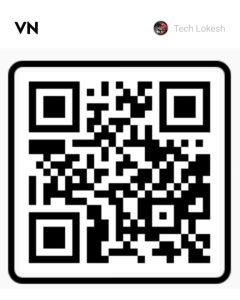
Step 3: Import the Template into the VN App
Open the VN Video Editor app on your device and tap the “+” icon to create a new project. Then, tap the “Import” button to browse and select the template file you downloaded. This will load the pre-designed video sequence into your project, which is ready for customization.
Step 4: Customize the Template
Now that your template is imported, it’s time to make it your own. You can modify various aspects of the template, such as replacing the media, adjusting the timing, and customizing text overlays.
- Change Media: Tap on each media element (like images, videos, or audio files) and replace it with your own content. You can select media from your device’s gallery or use VN’s built-in library.
- Adjust Timing: If the template includes transitions or effects, you might want to tweak the timing. Simply drag the edges of each media item to adjust its duration.
Step 5: Customize Text and Overlays
Templates often come with pre-designed text, stickers, or graphic elements. You can easily modify these by tapping on them and editing the content, font, size, or color. Feel free to move or remove any overlays that don’t fit your vision.
Step 6: Apply Effects and Filters
To give your video a polished look, you can apply effects and filters. VN offers a variety of filters and color grading options. Experiment with different effects to find the perfect look for your video.
Step 7: Preview and Fine-Tune
Before you finalize your video, play it back within the VN app to ensure everything looks perfect. Make any necessary adjustments to the visuals, timing, or audio. Once satisfied, your video is ready to be exported and shared with the world.
Frequently Asked Questions(FAQs)
1. What is the VN Video Editor?
The VN Video Editor is a free, user-friendly video editing app available on both Android and iOS. It offers a wide range of tools and features that allow users to create high-quality videos, even with minimal editing experience.
2. Where can I find VN templates?
VN templates can be found online through various websites, social media platforms, and template-sharing communities. Search for “VN Template New Trend” to find the latest and most popular templates.
3. How do I import a VN template?
After downloading a VN template file with a “.cc” extension, open the VN app, tap the “+” icon to create a new project, and then use the “Import” button to load the template into your project.
4. Can I customize the VN templates?
Yes, VN templates are fully customizable. You can replace media, adjust timing, and edit text and overlays to create a unique video that reflects your personal style.
5. Is the VN Video Editor suitable for beginners?
Absolutely! The VN Video Editor is designed with an intuitive interface, making it accessible for both beginners and experienced editors. With the help of templates, even those new to video editing can create professional-looking content.
Conclusion
Creating viral content has never been easier with the VN Video Editor and its trending templates. By following the steps outlined in this guide, you can quickly and easily create stunning videos that are sure to capture attention on platforms like Instagram Reels. Whether you’re looking to boost your social media presence or want to try your hand at video editing, VN templates offer a great starting point. Start exploring today and see how your videos can shine!


