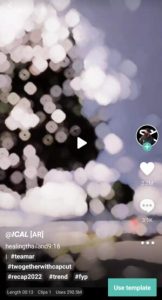In the world of Instagram and social media, photo editing trends come and go, but one that has recently captured the attention of many is the “Wings Couple Chair Name Video Editing” by Technical Sujit. This unique style of editing has gone viral, with couples showcasing their names alongside angelic wings and elegant backdrops. Whether you’re a seasoned photo editor or a beginner looking to join this trend, this guide will walk you through the steps to create your own stunning visuals.
How to Create Wings Couple Chair Name Video Editing
To get started with creating these eye-catching photos and videos, follow these steps:
Accessing Bing Image Creator
The first step in creating a Wings Couple Chair Name photo is to visit the Bing Image Creator. Open your browser, go to Google, and search for “Bing Image Creator.” Click on the official website link, and you’ll be greeted with a user-friendly interface.
If you’re using the website for the first time, you’ll need to create an account. The process is straightforward, but if you encounter any issues, there are tutorial videos available on YouTube to guide you.
Crafting the Perfect Prompt
Once your account is set up, you will see a box where you can enter a prompt. This prompt is essential as it guides the AI in creating the image you desire. Below are some examples of prompts you can use:
- Example 1: “Create a 3D illusion for a profile picture where a 24-year-old cute couple in red casual attire and sunglasses are sitting comfortably on a wingback chair. The names ‘Lokesh and Neha’ are written in big and bold yellow letters on a white lit wall in the background. Add beautiful flowers, no shadows, and wings to signify that they are angels.”
- Example 2: “Create a 3D illusion for a profile picture of a 22-year-old couple sitting comfortably in a wingback chair. The boy is wearing a white shirt and pants with sunglasses, and the girl is wearing a pink saree with sunglasses. ‘LOKESH’ & ‘NEHA’ are written in a big, capital font on a black wall in the background. Add beautiful flowers, no shadows, and wings to signify that they are angels.”
You can modify these prompts based on your preferences. For instance, if you’re creating an image for a girl, replace “boy” with “girl” where necessary and include the desired name.
Generating and Downloading the Image
After entering your prompt, click on the “Create” button. The AI will process your request and generate the image. If you’re not satisfied with the result, you can click “Create” again to generate a new image.

3D Ai Photo Editing
To download the final image, click on it, and then click on the three dots icon to find the download option. If you encounter any issues downloading, you can also take a screenshot of the image.
Creating a Video with Capcut
If you’d like to create a video from your photo, you can use the Capcut app. Click on the Capcut template link provided, and it will open directly in the app. Add your photo, and you can create a dynamic video from the still image.
Frequently Asked Questions (FAQs)
1. What is Wings Couple Chair Name Video Editing?
Wings Couple Chair Name Video Editing is a viral photo editing trend where couples’ names are featured alongside angelic wings and a stylish background, creating a 3D illusion effect.
2. How do I use Bing Image Creator for this trend?
To use Bing Image Creator, visit the website, create an account, enter a prompt describing the image you want, and click “Create” to generate the image.
3. Can I customize the prompts for different themes?
Yes, you can customize the prompts to suit your preferences, such as changing the names, outfits, and background details.
4. What if the image doesn’t turn out as expected?
If the generated image isn’t to your liking, you can click “Create” again to try a different version or adjust your prompt for better results.
5. How can I make a video from the photo?
You can use the Capcut app to turn your photo into a video. Use the provided template link, add your photo, and create a video easily.
Conclusion
The Wings Couple Chair Name Video Editing trend by Technical Sujit offers a creative way to showcase your relationship in a visually stunning manner. With easy-to-use tools like Bing Image Creator and Capcut, you can join the trend and create your own unique photos and videos. Remember to be creative with your prompts and enjoy the process of making beautiful memories with your loved ones.