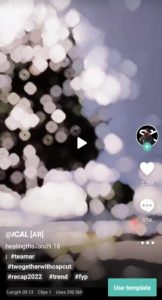In today’s digital age, video editing has become a popular hobby and profession. One unique style gaining traction is Wings Name Video Editing, where creative visuals, such as wings, are added to images or videos to create stunning effects. In this post, we’ll explore how you can create Wings Name Video Edits with just one click using AI tools. Specifically, we’ll guide you through the process recommended by Technical Sujit, using an AI-powered website to edit photos and CapCut templates for video creation. Follow along to learn how to create these captivating visuals effortlessly.
Getting Started with Wings Name Video Editing
To start with Wings Name Video Editing, you’ll need access to an AI website that can help you create stunning images with ease. Here’s a step-by-step guide:
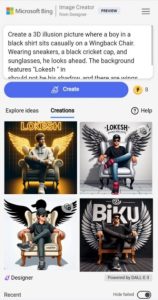
3D Ai Photo Editing
Finding the Right AI Tool
First, go to Google and search for “Bing Image Creator.” Click on the link to open the website. The interface is straightforward, making it user-friendly for beginners.
Creating an Account
If you’re using the website for the first time, you’ll need to create an account. This process is simple and usually involves providing basic information like your email address. If you encounter any issues, you can find tutorials on YouTube that will guide you through the account creation process.
Using Prompts to Generate Images
Once your account is set up, you’ll see a box where you can input prompts. Prompts are specific descriptions that guide the AI in creating your desired image. Below are some example prompts:
Prompts for Boys
- Create a 3D illusion picture where a boy in a black shirt sits casually on a Wingback Chair. Wearing sneakers, a black cricket cap, and sunglasses, he looks ahead. The background features “Lokesh” in big, capital white letters on a black wall. There should not be his shadow, and there are wings to make it appear as if he is an angel.
- Create a 3D illusion for a profile picture where a 25-year-old boy in a white hoodie sits casually on a Wingback Chair. Wearing sneakers and looking ahead, the background features “Tech Lokesh” in big, capital yellow neon light fonts on the black wall. There should not be his shadow, and there are wings to make it appear as if he is an angel.
Prompts for Girls
- Create a 3D illusion picture where a girl in a black shirt sits casually on a Wingback Chair. Wearing sneakers, a black cricket cap, and sunglasses, she looks ahead. The background features “Shipra” in big capital letters on a black wall. There should not be her shadow, and there are wings to make it appear as if she is an angel.
Customizing Your Image
After entering a prompt, you might need to customize the details based on your preference. For example, if the image is for a girl, make sure to replace any male-specific details with female ones.
Creating and Downloading the Image
Click on “Create” to generate the image. The AI will take a moment to process your request. If you’re not satisfied with the result, click “Create” again to generate a new image. Once you’re happy with the image, click on it to open it in full view. You can download the image by clicking on the three dots (ellipsis) and selecting the download option. If the download option doesn’t work, you can take a screenshot as an alternative.
Creating Videos from Images Using CapCut
To turn your edited images into videos, you can use the CapCut template. Follow these steps:
- Click on the CapCut template link provided in the article.
- Open the template in CapCut and add your edited images.
- Customize the template as needed and export your video.
Frequently Asked Questions(FAQs)
1. What is Wings Name Video Editing?
Wings Name Video Editing is a creative style where wings and other visual effects are added to images or videos to create an illusion of angelic or ethereal appearances.
2. Do I need any special software to edit Wings Name Videos?
No, you can use AI-powered websites like Bing Image Creator and free video editing apps like CapCut to create these effects.
3. Can I use my own prompts for image creation?
Absolutely! You can customize the prompts to suit your specific needs and preferences.
4. Is it necessary to have an account to use these AI tools?
Yes, creating an account is generally required to access the full features of these AI tools.
5. What should I do if I’m not satisfied with the generated image?
If you’re not happy with the result, you can either modify the prompt and try again or use the “Create” button to generate a new image.
Conclusion
Wings Name Video Editing by Technical Sujit offers an exciting way to create stunning visuals using simple AI tools and templates. By following the steps outlined in this guide, you can effortlessly create eye-catching images and videos. Whether you’re a beginner or a seasoned editor, these tools make it easy to bring your creative visions to life. So, dive into the world of Wings Name Video Editing and start creating today!